What are apps in Salesforce? According to Salesforce,an app is a group of tabs that work as a unit to provide functionality.Salesforce comes with standard apps such as sales,services,marketing,community etc.The apps build by the user is called a custom app.Apps in Salesforce comes in two variety.Classic apps are build in Salesforce classic and Lightning apps are build in Lightning Experience.Apps build in Salesforce Classic lets user have access to sobjects,tabs and logo.Lightning apps have more advantages, like it can brand the app with a custom colour.We can include utility bars.These apps are build by not writing a single line of code.It only takes few point and click to build an app in Salesforce. What are Sobjects? A Sobject is simply a database table.It stores records related to company.The standard sobjects predefined in Salesforce are Account,Contact,Opportunity e...
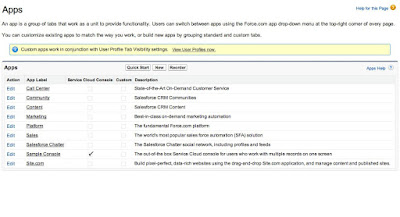
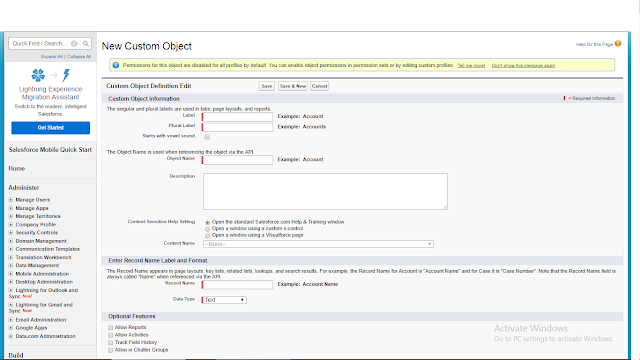
This is the best explanation I have seen so far on the web. I was looking for a simple yet informative about this topic finally your site helped me allot.
ReplyDeleteSalesforce Developer 501 Training in Chennai
Salesforce Developer 502 Training in Chennai
Thanks a lot .. Iam glad to know that. I will be posting more contents soon...
Delete