How to create a custom objects and custom fields in Salesforce?
How to create a custom object?
According to Salesforce,custom objects are database tables that allow you to store data specific to your organization in Salesforce.The objects created by users are called custom objects.Custom objects API name ends with __c extension.Here we will see how to create a custom object in Salesforce classic and Lightning Experience.
In Salesforce classic:
- Go and click on setup
- Under Build click the Create dropdown.
- Select Objects
Now fill in the required fields and check the Launch New Custom Wizard after saving this custom object (It will allow us to create a custom object tab )and click Save.
Select a Tab Style and click Next.
Now choose the user profile for which the new custom tab will be available and click Next
Now choose the custom apps for which the new custom tab will be available and click Save.
You have created your custom object.Look how easy and fun it is:).Finally you will be able to see the custom object definition page.
How to create custom fields:
We can create custom fields in standard objects too.
- Go and click on setup
- Under Build click the Customize dropdown.
- Select the standard object(Ex:Account) click Fields.
- Under the Custom Fields & Relationships click New.
- Choose the necessary data type(Ex:Email) and click Next.
- Enter the details and click Next.
- Now you need to set the Field Level Security for profiles(Here we give profile users edit access to this field) click Next.
- Finally add this custom field to the page layout.Click Save.
For a custom object:
- Select the custom object.
- Select View Fields from the side menu.
- Under Custom Fields & Relationship click New
- Follow the above steps.
In Lightning Experience:
- Click on the gear icon and select Setup.
- Click on Create on the right side corner and select Custom Object.
- Enter the details and Save.
How to create custom fields :
- Select Fields & Relationships from the side bar.
- Select New.
- Follow the above steps.
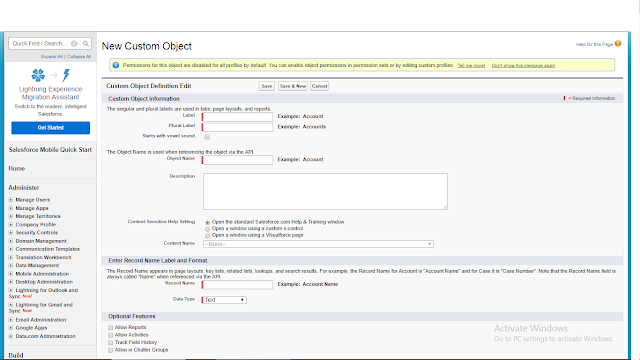

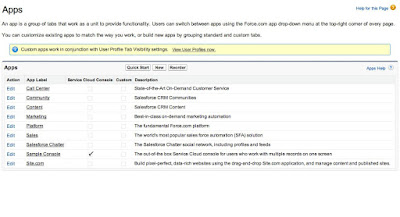
Comments
Post a Comment