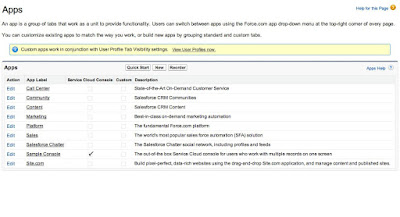How to create a custom objects and custom fields in Salesforce?
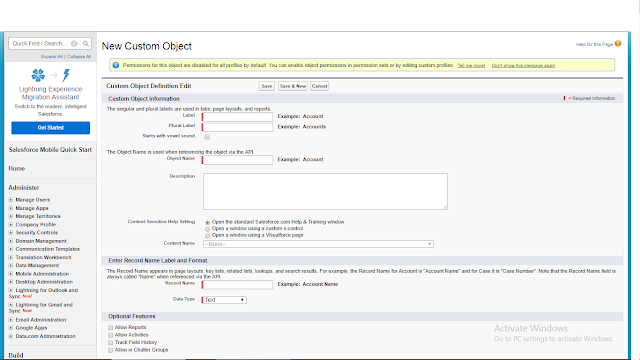
How to create a custom object? According to Salesforce,custom objects are database tables that allow you to store data specific to your organization in Salesforce.The objects created by users are called custom objects.Custom objects API name ends with __c extension.Here we will see how to create a custom object in Salesforce classic and Lightning Experience. In Salesforce classic: Go and click on setup Under Build click the Create dropdown. Select Objects Click on New Custom Object Now fill in the required fields and check the Launch New Custom Wizard after saving this custom object (It will allow us to create a custom object tab )and click Save . Select a Tab Style and click Next . Now choose the user profile for which the new custom tab will be available and click Next Now choose the custom apps for which the new custom tab will be available and click Save. You have created your custom object.Loo...