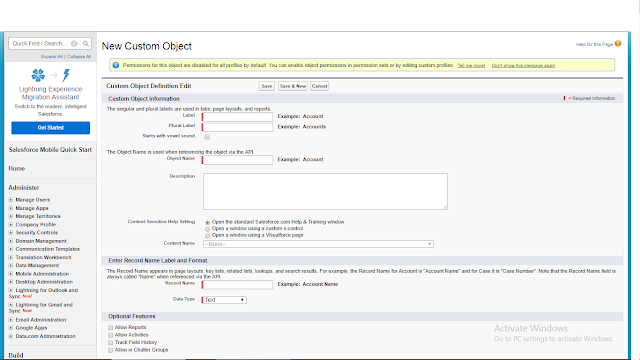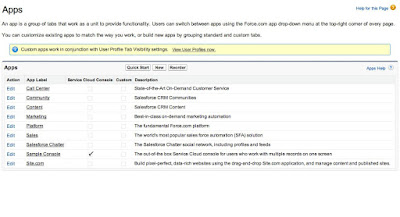Types of Salesforce environments
Types of Salesforce environments: Developer environment: The environment where we have access to all the tools to build our application and test it. It has a limited space and cannot be used as a production environment. It is a free edition. Production environment: Production environment needs a license purchased from Salesforce to get access to production and sandbox environments. End users use the production environment. Sandbox environment: Sandbox gives the ability to create multiple copies of the organisation in separate environments for different purposes such as development,training,testing and deployment. When we create a sandbox,Salesforce automatically copies the metadata from production to sandbox for development and when the development is complete,the metadata is copied to another sandbox for quality assurance and finally moved to production. Types of Sandbox environments: ...